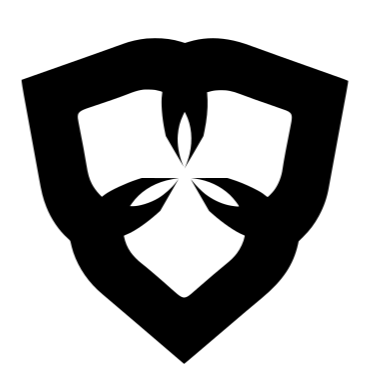从零开始写 k8s 发布工具 —— 使用 kustomize 管理所有 k8s 文件
从零开始写 k8s 发布工具 —— 使用 kustomize 管理所有 k8s 文件
# 2.4. 使用 kustomize 管理所有 k8s 文件

前面已经简单的封装了 Deployment, Service, Ingress, 完成了零部件的创建。
今天就通过 Kustomization 进行组装, 实现流水线。
# Kustomize
开始之前, 先来安装 kustomize 库。
$ go get sigs.k8s.io/kustomize/v3
1
这里补充一下, 访问 Github https://github.com/kubernetes-sigs/kustomize/。
kustomize () 首页 README.md 并没有提到 go get 的包名。 通常 k8s 的代码在 github 上都是镜像。 这时候只需要进到 go.mod , 包名就一目了然。
// go.mod
module sigs.k8s.io/kustomize/v3
go 1.12
1
2
3
4
2
3
4
# 编码
先来看看 kustomization.yml 的定义, 非常的简单。
apiVersion: kustomize.config.k8s.io/v1beta1
kind: Kustomization
namespace: demo-demo
resources:
- deployment.yml
- service.yml
- ingress.yml
1
2
3
4
5
6
7
2
3
4
5
6
7
今天的代码及其简单, 只需要 20 行搞定。
在 import 的时候, 可能自动补全不会自己带上 v3。 需要手工调整一下。
package kustz
import "sigs.k8s.io/kustomize/v3/pkg/types"
func (kz *Config) Kustomization() types.Kustomization {
k := types.Kustomization{
TypeMeta: types.TypeMeta{
Kind: types.KustomizationKind,
APIVersion: types.KustomizationVersion,
},
Namespace: kz.Namespace,
Resources: []string{
"deployment.yml",
"service.yml",
"ingress.yml",
},
}
return k
}
1
2
3
4
5
6
7
8
9
10
11
12
13
14
15
16
17
18
19
20
2
3
4
5
6
7
8
9
10
11
12
13
14
15
16
17
18
19
20
这里已经定了 kustomization 三个外部资源名字。
# 其它
kustomize 还是很贴心的, 在 types 把 version 和 kind 已经通过常量定义好了。
在 https://github.com/kubernetes-sigs/kustomize/blob/v3.3.1/pkg/types/kustomization.go
const (
KustomizationVersion = "kustomize.config.k8s.io/v1beta1"
KustomizationKind = "Kustomization"
)
1
2
3
4
2
3
4
另外我们可以看到, 虽然 TypeMeta 定义相同, 但是直接从 apimachinery/pkg/apis/meta/v1.TypeMeta 复制过来的, 而不是通过引用。
// TypeMeta partially copies apimachinery/pkg/apis/meta/v1.TypeMeta
// No need for a direct dependence; the fields are stable.
type TypeMeta struct {
Kind string `json:"kind,omitempty" yaml:"kind,omitempty"`
APIVersion string `json:"apiVersion,omitempty" yaml:"apiVersion,omitempty"`
}
1
2
3
4
5
6
2
3
4
5
6
之前看到一句话,
简单的拷贝比引用可能更节约资源, 因为引用是初始化一整个包
# 测试
执行命令, 检查结果是不是和自己期待的一样。
$ go test -timeout 30s -run ^Test_KustzKustomize$ ./pkg/kustz/ -v
1
如果不是, 就回去检查代码吧。
上次更新: 2023/04/05, 05:23:58